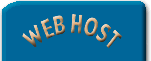

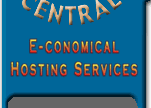
| Mail Forwarding:
By default, ALL mail is set up to automatically forward to the email address that was provided when your account was set up. This email address is called the "default" mail forwarding address. This address can be changed in Email Settings within your Control Panel. By default, you do not need to set specific forwarding options for specific addresses associated with your domain name. (e.g. webmaster@yourname.com, sales@yourname.com, etc.) as long as you want any and all email addressed to your domain name to go to your default email address. You can also set up UNLIMITED specific mail forwarding options for email addresses which are to forward to an address other than the default. You can easily do this from your account Control Panel. *** Important *** Only list a single e-mail address within each box. Attempting to forward mail to more than one address (e.g. Forwards to: bill@aaaa.com, bob@aaaa.com, barb@bbbb.net) may cause problems. The E-mail Settings interface is NOT configured to handle multiple forwarding addresses.
Due to our email links being spamed, Copyright © 2000 WebHost-Central.com |

